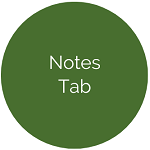Manage Employees - Retirement Tab
The information entered on this tab will be used when reporting this employee’s retirement earnings and contributions in the State Retirement (ORBIT) file. Information is only required for employees participating in the State Retirement program. This tab must be filled in, with the exception of the State Retirement Number, for the ORBIT file to report any information for this employee. Retirement Deduction Information displays on the left-hand side of the form for informational purposes.
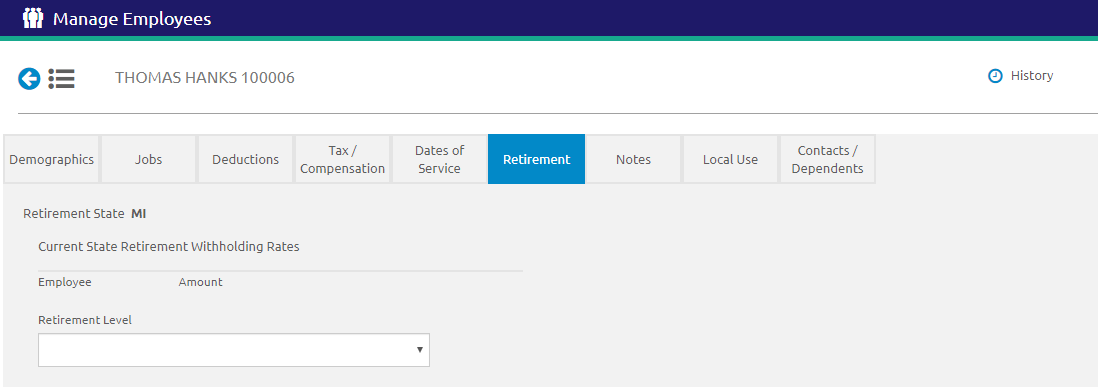
- Enter the state retirement number in the State Retirement # field. This is optional.
- The state retirement number is used to identify this employee in the State Retirement System.
- Select the plan code for this employee from the Plan Code drop-down list.
- Select the retirement job class for this employee from the Job Class drop-down list.
- Select the code and dates that apply from the Contract Code drop-down list.
- TIP: ORBIT users will want to consider using their first pay period start date and final pay period end date as a guideline for contract dates to ensure the employee gets full service credit.
- Enter a Contract Start Date and Contract End Date using the Calendar feature.
- Check the LWOP box if this retirement plan applies to leave without pay.
- Check the Workers Comp box if this retirement plan applies to workers comp.
- Check the Terminated box is the employee if has been terminated.
- If Terminated is selected, ensure the employee’s status has been changed to "Terminated" and a termination date and reason has been entered. This field is optional.
- Click the
 button.
button. - If the Employee Amount and/or Employer Matching Amount is set to ‘0.00’, a warning message will display. Verify the amount/percentage and click the
 button.
button.
©2021 | EMS LINQ, Inc.
School LINQ Help, updated 01/2021